Common Questions Concerning the Extemporaneous Speaking Contest
Q. The C&CR requires printed Internet sources to include the downloaded URL on the hard copy. If my computer doesn’t automatically download the URL, what do I do?
A. See explanation below:
Printing URLs on downloaded documents:
Printing the Uniform Resource Locator (URL) on downloaded documents is a straightforward process. Here, we have attempted to illustrate how to accomplish this task on the most recent version of one of the most used browsers. If you have a different version or browser than the one illustrated, go to your browser’s help feature and search for “print URL”. All modern browsers have this feature and the process for enabling the feature will be similar to that described below.
Printing URLs in Internet Explorer 7
Enter the Print Preview mode. Use the Header Button to turn the Header and Footer on.
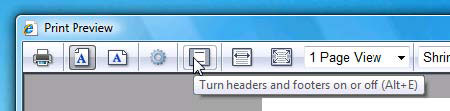
After you’ve ensured the Header and Footer will print, enter Page Setup screen.
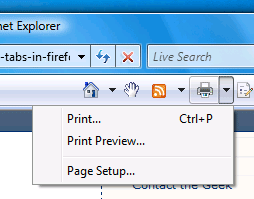
The Page Setup will look like this:
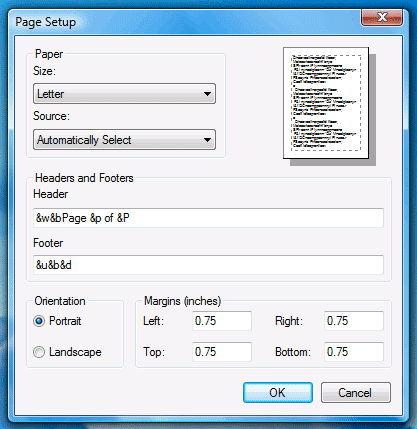
In the Footer box, you need to make sure that ‘&u’ is included so Internet Explorer knows to print the URL. Your task is complete.
The nomenclature for how a browser knows you wish to print the URL may vary. When in doubt, use your help menu to find how your browser enables the function.
Q. Are preparation materials for the UIL Current Issues & Events contest (such as discussion question essays) allowable in the Extemporaneous Speaking preparation room?
A. No. The essays/paragraphs are considered “prepared notes”, which are prohibited in the C&CR rules for Extemporaneous Speaking.
Q. Should an index be taken to the front of the prep room when the speaker is drawing his/her topic?
A. Although there is no rule that prohibits this, it is a poor practice. Speakers doing this will sacrifice valuable prep time selecting their topic and it will appear that they do not know their files well enough for topic selection.
Q. Are contestants required to select only one filing method or are they allowed to use a hybrid of both paper files and computer files in the preparation room?
A. A combination is allowed, as long as rules regarding materials are followed.
Q. Annotations are not allowed on the index. Could you provide some examples?
A. Annotations are defined as “explanatory notes or comments.” The following are examples of a proper index versus an improper index due to added annotations:
Proper: third party candidates
Improper: third party candidate frontrunners
Proper: State of the Union
Improper: State of the Union repercussions
Proper: campaign finance reform
Improper: campaign finance reform/areas of greatest impact/losses
Q. What is an appropriate method to save electronic files?
A. Do not cut-and-paste the article into a WORD document. The efficient method is PDF. If you are working from a Mac computer, you click “Print” and you are automatically given a PDF button that offers the option of saving in this manner..
If you are working from a PC, you may have to download and install a PDF converter. Go to www.dopdf.com and follow the prompts.
Google Chrome has a built-in converter to change your webpage to a PDF.
Helpful instructions can be found on the UIL Extemporaneous Speaking webpage: “Extemp Files- Saving as a PDF.”
Q. How do I store electronic extemp files?
A. Numerous tools are available to help you store files and access them easily. Explore the Internet for the one best suited for you and your squad. Popular “invisible lockers” for you to store your files in are Dropbox, Ever Note, Google Drive, and others. UIL does not promote or endorse any particular file organization program or service.
Q. Are iPads allowed in the extemp prep room?
A. Yes. They are an electronic tablet computer.
Q. If my battery is low, can I plug my computer into an electrical outlet in the prep room or my power strip?
A. No. Typical facilities where draw is held do not have a sufficient number of outlets for every contestant; therefore tournament sites are not required to provide electrical outlets for contestants. Plan in advance and bring a backup battery.
Q. Can I use my computer to outline or draft my contest speech in the prep room?
A. No. Rules prohibit outlining or organizing your thoughts on the ERD.
Q. I’m scheduled to draw as last speaker. I’m also entered in LD Debate. May I study my LD case while I’m in the prep room waiting to draw?
A. No. This is a violation of the rules.
Q. May I access the Internet in the prep room?
A. No. This is a violation of the current UIL ERD rules.






